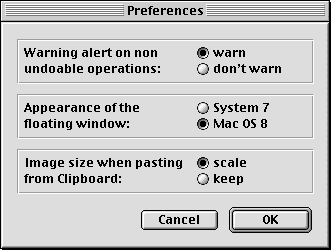PreferencesChoose 'Preferences...' from the Edit menu to open this dialog:
The first option 'Warning alert on non undoable operations' lets you turn of this warning alert. Because you expect that you can undo the last operation you should set this to 'warn'. This way you will be warned by an alert box every time you apply an operation that is not undoable. The second option is for setting the appearance of the floating window. The third option 'Image size when pasting from Clipboard' has two options: Scale: With this button selected the bitmap in the clipboard will be resized to the size of the texture and then the bitmap will be pasted. Keep: With this button selected the size of the texture will be changed to the size of the bitmap in the clipboard and then the bitmap will be pasted.
|